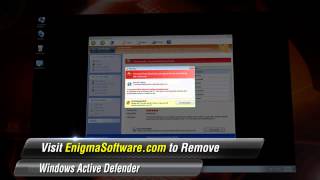Windows Active Defender Actively Returns Fake Security Scan Results
June 17, 2012 (PRLEAP.COM) Technology News
Windows Active Defender is known for conducting odd behavior such as repeatedly displaying bogus pop-up alerts followed by system scan results populated with all types of malware threats. These results are actually fabricated as part of the scam conducted by Windows Active Defender. Windows Active Defender utilizes a name and interface that attempts to gain the trust of Windows PC users. By using the "Windows" name and a graphical user interface laced with familiar Windows colors, Windows Active Defender comes off as a trusted entity for some. Moreover, Windows Active Defender will act as if it scans a system for malware returning many bogus results. Eventually, Windows Active Defender will ask that the PC user purchases a registered copy of Windows Active Defender so it may remove all detected threats. Unfortunately, once purchased, Windows Active Defender will fail to remove the so-called detected threats. These tactics are virtually the same as ones conducted by other fake PC security programs such as Windows Secure Web Patch and Windows Malware Firewall.
PC users, who may have the situation of discovering Windows Active Defender on their PC, are advised to remove it immediately. By doing so, a PC user would avoid damage to the Windows operating system. Rogue antispyware programs like Windows Active Defender are known to populate the Windows registry with unwanted entries that could load malware upon startup.
A new removal report for Windows Active Defender has been released by EnigmaSoftware.com to help address the issue of uninstalling Windows Active Defender. Programs like Windows Active Defender are not easily removed as any normal program would be through the Windows control panel.
The video linked here is a visual representation of Windows Active Defender being removed utilizing the necessary resource or updated antimalware program.
http://www.youtube.com/watch?v=cJb8qQFun5U
To access updated removal resources specific to Windows Active Defender along with additional information, PC users may visit the new Windows Active Defender Removal Report at: http://www.enigmasoftware.com/windowsactivedefender-removal/