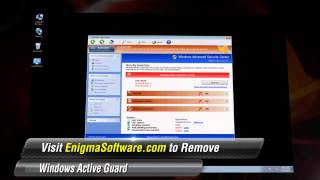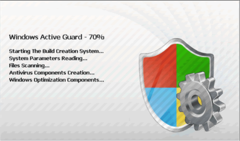Another Fake Antispyware App Called Windows Active Guard Steals PC Users' Money
July 26, 2012 (PRLEAP.COM) Technology News
Windows Active Guard, being part of a ring of scamming hackers, tries its best to convince PC users of it being a legitimate solution to detecting and removing malware on their PC. According to EnigmaSoftware.com, the downpours of Windows Active Guard's actions to make this case are virtually endless. When installed, sometimes from a Trojan or malicious download, Windows Active Guard will continually display fake pop-up alerts. These alerts are strongly worded with language to imply that the PC is in danger of malware threats. All features of the Windows Active Guard are a facade. Even though, Windows Active Guard may closely resemble legitimate security programs for the PC, it is a gimmick. Through clever design and feature sets, Windows Active Guard may come off to a novice PC user as a solution to potential malware threats. Moreover, fabricated system scan results relayed by Windows Active Guard are an additional aspect of Windows Active Guard's deceptive methods. Other fake security programs within the FakeVimes family or ring of hackers include applications such as Live Security Platinum and Windows Expert Series.
Many trusted security resource sites have released reports on Windows Active Guard outlining its mischievous behavior. These reports, including EnigmaSoftware.com's Windows Active Guard removal report at http://www.enigmasoftware.com/windowsactiveguard-removal/, list the fine details of Windows Active Guard and its antics. Within these reports, PC users may seek refuge in removal resources to easily detect and safely remove Windows Active Guard from their computer.
Several security site reports on Windows Active Guard have been released as an answer to the inability to uninstall Windows Active Guard from a PC as a user would normally do through the Control Panel. Windows Active Guard was designed by hackers in such a way that it cannot be removed or uninstalled using familiar methods. This means that the Add/Remove programs tool in the Windows control panel is useless for removing Windows Active Guard.
The video linked here is a live recorded representation of how a PC user is able to detect and remove Windows Active Guard from a PC using a trusted antimalware solution.
http://www.youtube.com/watch?v=8B3wQg7OpSA
At any rate, PC users should not delay removing Windows Active Guard as it could disrupt normal usage of their infected PC.